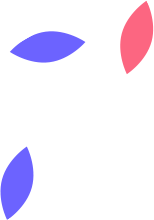Building a Proxmox Cluster - My Experience with Trigkey and Beelink Mini PCs
In this article I won’t be doing a how-to, but instead I’ll be going through my experience with the Trigkey G4 Mini PC, running Proxmox in a cluster.
I ended up purchasing a Trigkey G4 mini PC, as I currently own a Beelink Mini PC running Proxmox VE, and wanted to build a Proxmox cluster. When I first bought the Beelink mini PC in early 2023, I wrote several articles about it, and since I love mini PC’s I wanted to eventually build a Proxmox cluster with them. After testing out several operating systems from Windows and Linux on the Beelink, I decided to virtualize it, and have been running Proxmox on the Beelink for sometime, which I’ve been very happy with.
Trigkey is yet another mini PC brand, also manufactured by AZW out of China, which is the same manufacturer that makes Beelink. Since the price point is a bit cheaper, I wanted to give it a go. I picked up the Trigkey G4 on Amazon in Canada for $209 CAD which was on sale, and it was delivered the next day. This system from the outside looks identical to my Beelink Mini S.
Trigkey G4 Specs
• Intel N100 CPU (4 core / 4 Treads)
• 16GB 3200MHz SODIMM RAM
• 500GB NVMe SSD
• Dual HDMI Ports
• USB 3.0 x 4 ports
• WiFi 6
Since my existing Beelink Mini S is already running Proxmox VE as one of my homelab servers, I’ll simply be adding the Trigkey into a cluster. Keep in mind a cluster should be an odd number of devices, for example 3 computers. To maintain quorum with only two systems, I’ll be changing the cluster voting on one of the computers to make the cluster work. I’ll be adding a third to the cluster hopefully shortly.
Setting up Proxmox VE and turning it into a cluster is straight forward. Since I already have the Beelink running Proxmox with VM’s, I’ll simply be installing Proxmox from a bootable USB on the new Trigkey Mini PC, then I will create a cluster. In the event you want to build a Proxmox cluster from scratch, you simply install Proxmox on all systems, for example 3 of them, then make a cluster. As there is a lot of content online about setting up Proxmox and configuring a cluster, I’ll link to my favourite video tutorials from Learn Linux TV.
Setup Proxmox
https://www.youtube.com/watch?v=5j0Zb6x_hOk
Setup a Cluster with Proxmox
https://www.youtube.com/watch?v=QWyLilz1RqU&t=213s
Since setting up the Trigkey in the Proxmox cluster, I’ve moved a few VM’s to it, and everything has worked great. So far I’m quite happy with it.